If you’ve ever opened YouCine and somehow spent half an hour scrolling but still couldn’t pick a movie, yeah — been there. Most people just type a title, hit search, and hope for the best. But YouCine’s got some quiet tricks hiding under the hood. Once you figure them out, finding your next watch gets way easier — and honestly, kinda fun.
Mastering the Basics: Beyond the Search Bar
So, first things first — the search bar isn’t just a place to type names. YouCine’s system can recognize directors, actors, and even time frames. Try something like “Christopher Nolan,” or go for “action movies 2023.” It actually listens.
And if you’re not typing in English, that’s fine. Portuguese, Spanish, whatever — the app understands. It’s surprisingly friendly that way, which is great if you live in a multilingual home.
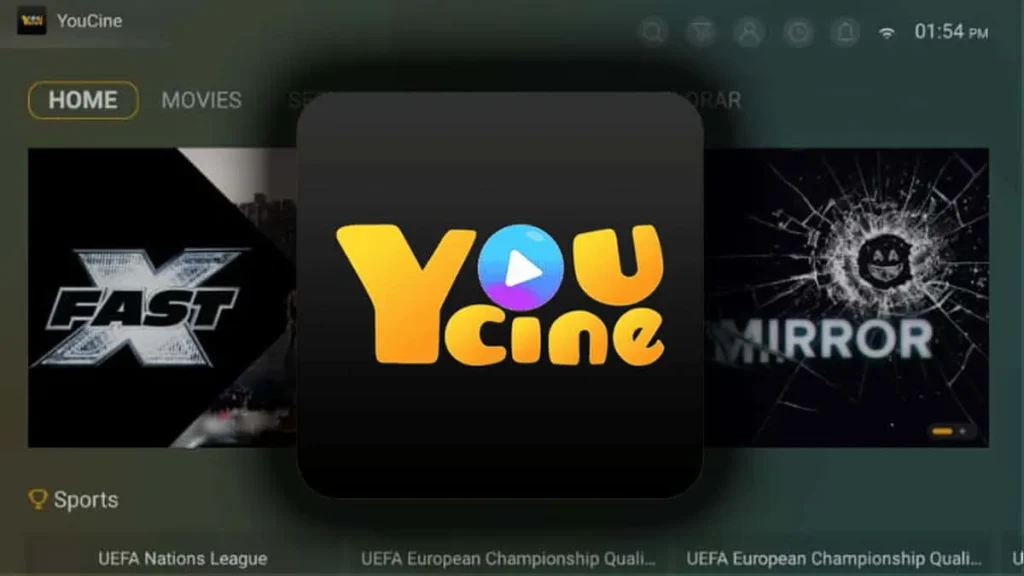
Leverage Personalized Recommendations
Here’s the cool part. YouCine starts learning what you like the more you use it. Every time you hit that little heart icon to favorite a show or movie, it’s paying attention.
Next thing you know, the home screen starts looking a lot more you. It’ll show more of the stuff you binge, less of what you skip. After a few weeks, it honestly feels like the app’s reading your mood. One day it’s action flicks, next day it’s comfort comedies. YouCine kinda becomes your movie buddy who knows what you’re into before you do.
Advanced Filtering: Your Secret Weapon
Almost nobody uses filters — which is crazy, because that’s where the real magic is. After you search, tap the little filter button.
You can narrow down by genre, year, subtitle language, and sometimes even country. Maybe you’re in the mood for a classic anime marathon or something chill from South Korea. Stack a few filters together and boom — you’ve just gone from thousands of options to a perfect weekend lineup.
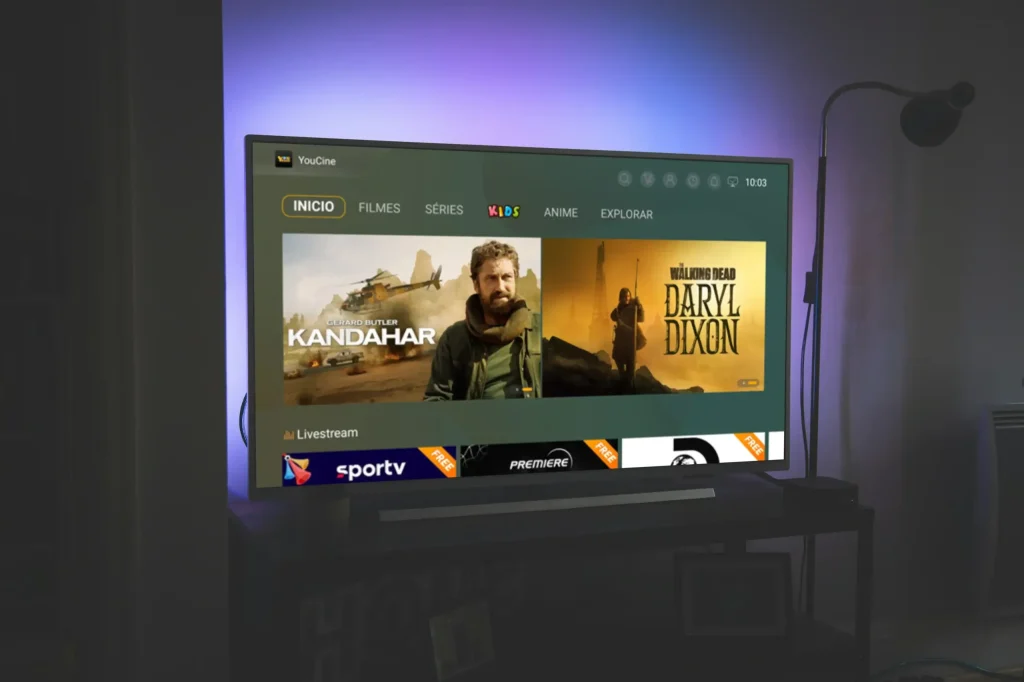
Use the Details to Explore More
Every movie or show on YouCine comes with its own info page. Don’t skip it. You get quick access to summaries, ratings, and full cast lists.
And if you spot a name you like, just tap it. You’ll instantly see what else they’ve done. That’s how you end up discovering three hidden gems when you only meant to watch one film. It’s honestly one of those small features that makes YouCine feel like a real film library, not just a streaming app.
Pro Tips for Power Users
- Casting made easy: YouCine runs smoothly across phones, tablets, and smart TVs. So, start on your phone, then switch to your TV — no problem.
- Keep it fresh: Always update to the latest version. Each update brings smoother performance and sometimes sneaky new tools.
- When in doubt, go “Trending” or “Top Rated”: They’re solid backups when your mind’s blank but you still want something good.
Conclusion: Become a YouCine Search Expert
YouCine isn’t just for streaming — it’s a discovery playground. Once you start using favorites, filters, and a few hidden search tricks, it begins to feel personal.
Instead of endless scrolling, you’ll spend your time actually watching. Download the newest YouCine APK, try these features, and next time someone asks what to watch — you’ll already have the perfect answer.